WordPress Website functionality doesn't have to cost you a grip of money. Most of the time you can add what you need for little to no money. I like to tell my client's, “There's a plugin for that”.
The most important thing about a website is how it functions for your business model. If it serves you, your website visitors and your current clients then you're winning.
This is why I love WordPress websites so much. There are endless possibilities when it comes to adding functionality and enhancements to satisfy your business model and how you like to operate.
For instance…let's say you are at a conference or meet-up and want to invite people you meet to join your email list or to get a freebie offer you have; if you have the right plugin you could build your own landing or opt-in page right on your website.
Take a look at this example:
I created this landing page on my website with a plugin that's free. I created a simple opt-in form in my email service provider (I use ConvertKit) and used the code snippet provided to create the Opt-In portion of the page. The rest of it was created by drag and drop!
Today, I want to share a few plugins you can use for your self-hosted WordPress website.
(If you don't know what plugins are, here's a video that explains the basics: https://wendyjaycreative.com/wordpress-plugins-uncoded/)
Plugins enhance and add additional functionality to your website. Many plugins are free but there are also many of them that have premium versions that add even more for a fee.
Here are 3 that I use often when building my clients' sites:
If drag and drop is your style…
If you don't want to deal with any code, and want to “drag and drop” the creation of your website, I recommend using the OceanWP theme along with the Elementor plugin to create your website. It's an amazing tool, easy to use and you can create, update and maintain your own website with it! (You can thank me later.)
Find it annoying to have to spell out long URL's?
If you create a page on your site that results in a long url that is difficult to share when going live or during a phone call, use the plugin called Pretty Links to turn those long URLs into well…pretty links. 🙂
Large image files can slow your site's load time significantly.
When loading images to our websites, we sometimes don't optimize and reduce the size of those images so that they don't slow down the response time of the webpages on our site. Use the plugin WP Smush which shrinks any images you've uploaded that are large and slowing your site load down.
You can find all of these plugins right from your WordPress Dashboard and they're all FREE! Need more? Leave me a comment and tell me what you're looking for…I'll try to find the plugin you need!
I hope this helps you find more functionality for your WordPress website or convinces you to build your own!
Technically,
Wendy 👓XO

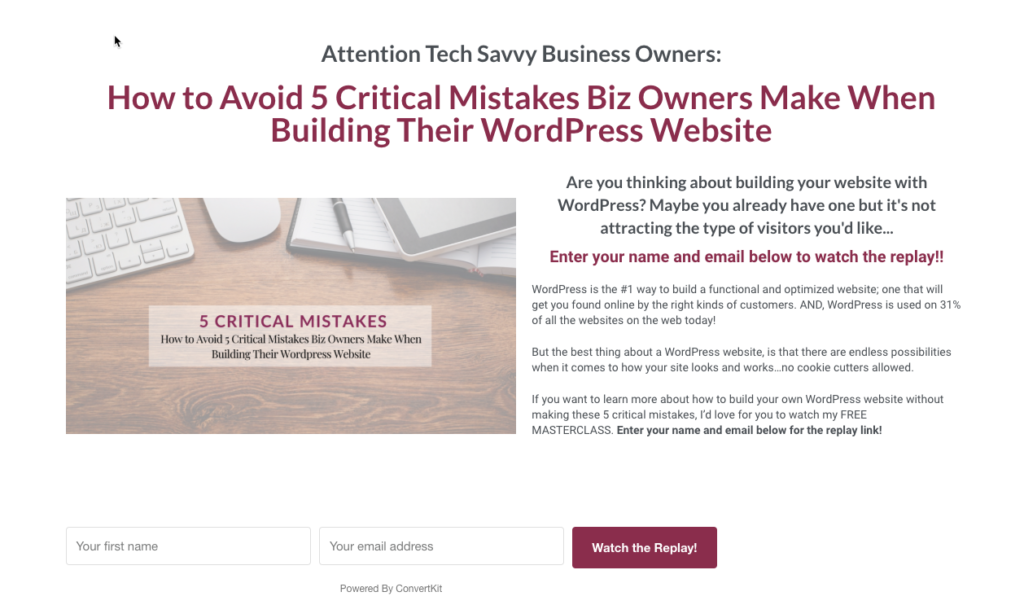

I love this – so happy that I discovered Elementor (though some of the updates made it all wonky so I reverted back to a previous one) – it was a game changer. So easy to use!
Hi Carli! Yes…it was a little wonky a few weeks ago but I believe the bugs have been exterminated now. I use this plugin on several sites I’m building and I haven’t had any problems with it at all. Thanks for stopping by! 🙂
Great tips!!
Thanks for stopping by the blog, Monique! 🙂